Modifying the Whois (Contact Details) of Domain Names
Typically, Domain Name Contacts are of the following types:
- Registrant Contact
- Administrative Contact
- Technical Contact
- Billing Contact
In the system, Contacts are independent of a domain name. All contact information that you have used for registering any domain name, is maintained separately in a Contact database. This allows you to re-use the contact information for any other domain name registration without having to fill in all the values again. Think of this as linking Contacts from your Contact database to the domain names you register. Whenever you change any contact information in any Contact, it will automatically change that information in every domain name which uses that contact information and reflect the same immediately in the Whois lookup results of your domain name.
Whenever you change the contact information of a Registrant Contact that is associated with a Domain Name the contact change has to be approved by both the losing and the gaining registrant. The changes can also be authorized by a Designated Agent
What is Designated Agent (DA)
The ICANN Transfer Policy allows the sponsoring registrar to serve as a Designated Agent (DA). The Designated Agent is specifically authorized by the Prior Registrant and New Registrant to make any change on its behalf, through consent that must be obtained from both individually at least once by the sponsoring registrar.
When modifying the name and/or company and/or email address details of the registrant, the user will be provided two options:
- Registrant Authorization not required -- Appoint Registrar as Designated Agent:Registrar acts as Designated Agent and authorizes the change request. Under this option, the registrant cannot opt out of the 60-day lock. If both the Prior Registrant and New Registrant authorized the registrar to serve as DA, the change request will apply immediately. If only one has authorized the registrar to serve as DA, the change will only occur after the Prior Registrant or New Registrant, whichever is required, consents to the requested change.
- Registrant Authorization required -- Maintain Status Quo:As it currently is handled now, the Prior Registrant and New Registrant receive email messages asking to approve the change to the Registrant contact. Option to opt out of 60-day lock will be provided to the registrant.
To Modify Contact Details for a Domain NameTop
Exceptions- Login to your Control Panel, search for the domain name whose Contact Details you wish to modify and proceed to the Order InformationAbout Lock / Suspension
- Click the Contact Details link to proceed to the Contact Details view.About Contact Details View
- Modify the details and click the Save Contact Details button to proceed to save the changes.
- You may choose to use the the Registrant Contact Details for the Administrative, Billing & Technical Contact Details by selecting the Use same contact for Administrative, Billing & Technical details checkbox.
Contact Details Modification Errors and Domain Name Extension Specific Conditions
Modifying CED Contact Details for a .ASIA domain nameTop
At the time of registering a .ASIA domain name, you are required to designate a CED Contact.
About CED Contact
In this regard,
- you may choose either the Registrant, Admin, Technical or Billing Contact as the CED Contact, or
- if none of these Contacts meet the CED requirement, you can use the CED Contact provided by QualityWebHosting.in - India. In this case, the Technical Contact provided by you gets replaced by the CED Contact. Due to this, information of the Technical Contact associated with such a .ASIA domain name cannot be modified.
To Modify the CED Contact associated with a .ASIA domain nameTop
- Login to your Control Panel, search for the domain name and proceed to the Order InformationAbout .ASIA Lock / Suspension
- Click the Contact Details link.
- The existing CED Contact is marked as
(CED). Here, you may modify the CED Contact specific details. You may also select one of the other Contacts (Registrant, Administrative, Billing or Technical) as the CED Contact for the domain name. For this, click the specific Contact, select the Use this as your local Contact(CED) checkbox. If the newly selected Contact has never been used as a CED Contact before, you would be prompted to provide additional information, so as to declare that this Contact is a legal entity within the DotAsia Community. Provide the details.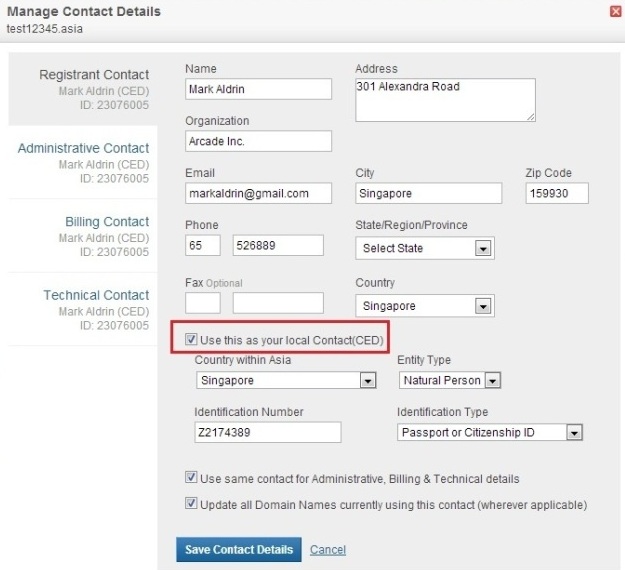 If you had chosen the CED Contact provided by QualityWebHosting.in- India during the registration of your .ASIA domain name, the newly selected CED Contact will now be listed as the Technical Contact for your domain name.
If you had chosen the CED Contact provided by QualityWebHosting.in- India during the registration of your .ASIA domain name, the newly selected CED Contact will now be listed as the Technical Contact for your domain name. - Click the Save Contact Details button.

Our the purpose is to share the reviews about the latest Jackets,Coats and Vests also share the related Movies,Gaming, Casual,Faux Leather and Leather materials available Alo’s Winter House Lucy Hale Jacket
ReplyDeleteI really appreciate the kind of topics you post here. Thanks for sharing us a great information that is actually helpful. vlone friends denim jacket
ReplyDeleteYour article is such an informative article. It is glad to read such those articles thanks for sharing. Black Parade Jacket
ReplyDelete