Error getting AutoITx3.Dll
Normally you can get all Methods and Properties of any registered COM object using the Get-member cmdlet.
But occasionally you get this error.
The reason is that you have registered the COM object only as x32 bit and not as x64 bit.
2 ways to solve this.
First register both x32 and x64 bit Dll’s.
After registering both versions this was the result.
1
2
3
| ClsNew-Object -com AutoItX3.Control | Get-Member |
Lucky for us that AutoIT ships 2 versions. But most of the DLL are either x32 or x64 bit ?
So you can get it running using the x32 bit if Powershell using the x32 bit of the COM Dll and the same for x64.
Or try a hack to register the x32 Bit like this :
The 32-bit one goes into C:\Windows\SysWOW64, and the 64-bit DLL goes into C:\Windows\System32.
And appropriate registry keys in the appropriate location


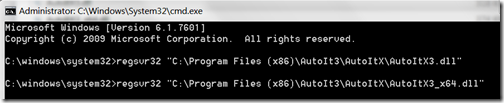
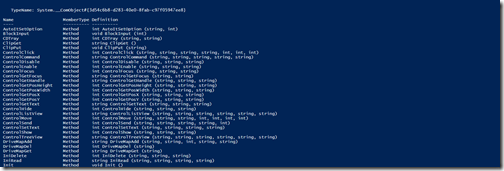
pusulabet
ReplyDeletesex hattı
https://izmirkizlari.com
rulet siteleri
rexbet
ECCU60
pusulabet
ReplyDeletesex hattı
https://izmirkizlari.com
rulet siteleri
rexbet
İOJ1XW